Have you ever handed your phone to someone and felt a twinge of panic about them peeking at your call logs? Or maybe you’re just fed up with worrying about sensitive calls being exposed. In 2025, privacy is non-negotiable, and call locker apps are your go-to solution for keeping your call history, contacts, and conversations secure. Whether you’re rocking an Android or an iPhone, I’ve rounded up the Best Call Locker Apps 2025 to give you peace of mind. Let’s jump in and find the perfect app for you!
What Is a Call Locker App?
A call locker app is like a personal safe for your phone’s call data. It locks your call logs, contacts, and sometimes even incoming or outgoing calls behind a PIN, password, or biometric authentication (like fingerprint or Face ID). These apps are ideal for anyone who wants to keep personal or professional calls private, especially on shared devices.
Why You Need a Call Locker App in 2025
With data breaches and privacy scandals making headlines, protecting your call logs is a smart move. Here’s why a call locker app is essential:
- Block Unauthorized Access: Stop nosy friends, family, or strangers from seeing who you’ve called.
- Protect Sensitive Info: Keep business or personal calls safe from prying eyes.
- Worry-Free Sharing: Let others use your phone without stressing about your call history.
Key Features to Look for in a Call Locker App
Not all call locker apps are the same. Here’s what to check for when picking one:
When choosing from the Best Call Locker Apps 2025, look for features like fingerprint security and intruder alerts.
- Strong Security: PIN, password, fingerprint, or Face ID options.
- Selective Locking: Choose specific calls, contacts, or apps to secure.
- Easy-to-Use Interface: Quick setup and smooth navigation.
- Intruder Alerts: Some apps snap photos of unauthorized users.
- Platform Support: Works on Android, iOS, or both.
- Low Resource Use: Avoid apps that drain your battery or slow your phone.
Top 5 Best Call Locker Apps 2025 for Android and iOS
After digging through the latest apps and user feedback, here are my top picks for the Best Call Locker Apps 2025. I’ve included options for both Android and iOS, with key features to help you decide.
1. AppLock by DoMobile (Android)
AppLock by DoMobile is a fan favorite, trusted by millions for locking call logs, contacts, and other apps. It’s lightweight and loaded with privacy features.
- Key Features:
- Lock call logs, dialer, and contacts with PIN, password, or fingerprint.
- Intruder selfie captures anyone trying to snoop.
- Fake lock screen (e.g., error message) for extra secrecy.
- Locks other apps like WhatsApp or Gallery.
- Pros: Free with premium options, low battery use.
- Cons: Ads in the free version.
- Available On: Android (Try AppLock by DoMobile to lock calls, contacts, and apps with ease on your Android device.)
- Price: Free with in-app purchases ($0.99–$9.99) or $2.99/month premium
2. Smart AppLock (Android)
Smart AppLock is a sleek,reliable choice for securing call logs and apps without bogging down your device. It’s perfect for users who want robust protection with minimal fuss.Use Smart AppLock for a lightweight and secure way to protect your call logs and private apps.
- Key Features:
- Lock call logs, contacts, and apps with PIN, password, or fingerprint.
- Intruder selfie to catch unauthorized users.
- Prevents app uninstallation for continuous protection.
- Stealth mode to hide the app icon.
- Pros: Free, clean interface, lightweight.
- Cons: Some features require in-app purchases.
- Available On: Android
- Price: Free with in-app purchases ($1.99–$9.99, estimated)
3. Locker:Photo Vault (iOS Only)
Locker: Photo Vault is a secure and sleek app designed for iPhone users who want to protect their private media and app links. While it doesn’t directly lock call logs, it offers a strong vault for storing sensitive content, making it a good privacy tool for iOS devices.
Use Locker: Photo Vault on iPhone to hide private media and sensitive content in a secure vault.
Key Features:
- Hide photos, videos, notes, and app links behind a passcode, Touch ID, or Face ID.
- Disguise the app icon as a calculator or clock for extra privacy.
- Organize vault content into folders for easy access.
- Custom app icon and themes for a personalized feel.
Pros: iOS-native design, Face ID support, media privacy.
Cons: Doesn’t support call log locking or app locking like Android tools.
Available On: iOS
Price: Free with in-app purchases (starting from $2.99/month, estimated)
4. Secure Phone by Keepsafe (Android)
Keepsafe’s Secure Phone is all about simplicity, making it a great pick for beginners who want solid call privacy.
- Key Features:
- Lock call logs and contacts with PIN or fingerprint.
- Intruder detection with selfie capture.
- Fake PIN to show a decoy call log.
- Low battery and storage use.
- Pros: Easy to use, lightweight.
- Cons: Limited customization.
- Available On: Android
- Price: Free with in-app purchases ($1.99–$19.99
Get started with Secure Phone by Keepsafe for simple and effective call privacy on Android.
5. Screen Time (iOS)
For iPhone users, Apple’s built-in Screen Time feature doubles as a call locker by restricting access to the Phone app and call logs.
iPhone users can rely on Screen Time to restrict access to the Phone app without needing third-party tools. Want to explore more ways to monitor and manage phone usage on iOS? Check out our full guide on: Discover the Most Reliable Parental Control App FamiSafe — perfect for keeping kids’ screen time in check.
- Key Features:
- Restrict the Phone app with a passcode or Face ID.
- Set time limits or block calls during specific hours.
- Built into iOS, no extra downloads needed.
- Pros: Free, secure, no third-party app required.
- Cons: Basic locking, no intruder detection.
- Available On: iOS
- Price: Free (built into iOS
Comparison Table: Best Call Locker Apps 2025
Not sure which app fits you best? Here’s a quick comparison,
Let’s compare the Best Call Locker Apps 2025 based on features, performance, and pricing.
| App Name | Platform | Security Options | Intruder Detection | Free Version | Premium Price |
| AppLock by DoMobile | Android | PIN, Password, Fingerprint | Yes | Yes | $0.99–$9.99 or $2.99/month |
| Smart AppLock | Android | PIN, Password, Fingerprint | Yes | Yes | $1.99–$9.99 (estimated) |
| Locker:Photo Vault | iOS | PIN, Fingerprint, Face ID | No (Disguised Icon) | Yes | $2.99/month (estimated) |
| Secure Phone | Android | PIN, Fingerprint | Yes | Yes | $1.99–$19.99 |
| Screen Time | iOS | Passcode, Face ID | No | Yes | Free (built |
Note: Prices are based on 2025 data and may vary by region. Check Google Play or App Store for exact costs.
Benefits of Using a Call Locker App
- Total Privacy: Shield your call history from curious eyes.
- Custom Control: Lock only what matters, like specific contacts or apps.
- Stress-Free Sharing: Let others borrow your phone without worry.
- Safe Shared Devices: Great for families or workplaces with shared phones.
How to Set Up a Call Locker App
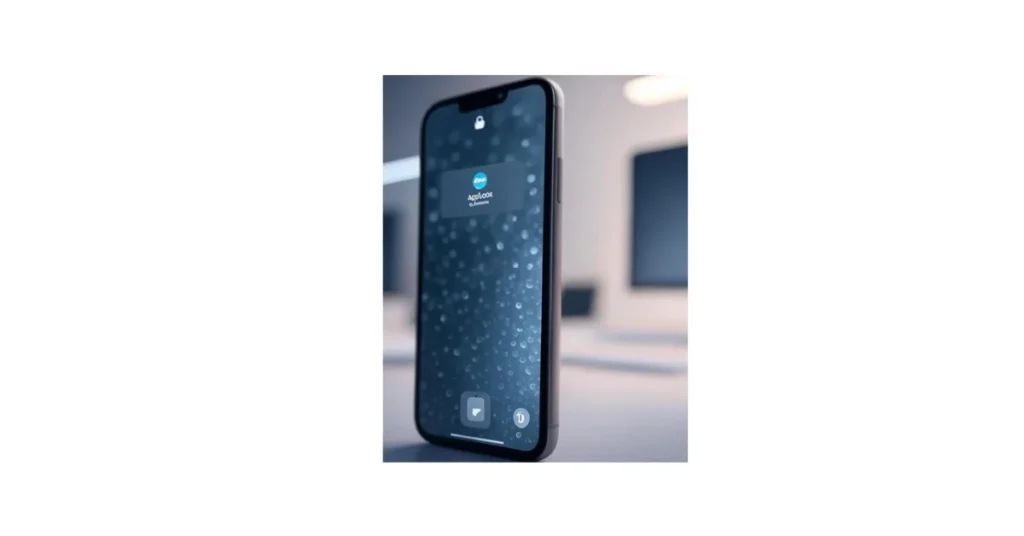
Setting up a call locker app is a breeze. Here’s how:
- Download the App: Grab one from Google Play (Android) or App Store (iOS). Stick to apps with high ratings.
- Set Your Lock: Choose a PIN, password, or enable fingerprint/Face ID.
- Pick What to Lock: Select call logs, contacts, or the Phone app. Some apps let you lock specific numbers.
- Enable Extras: Turn on intruder selfies, fake lock screens, or cloud backups.
- Test It: Make a test call to confirm everything’s locked down.
Why iOS Has Fewer Call Locker Apps
Noticed fewer options for iPhone? iOS’s tight privacy controls limit third-party apps’ access to call logs. Apple’s Screen Time is a solid built-in choice, but for advanced features like intruder alerts, Android apps like Smart AppLock or AppLock by DoMobile offer more flexibility. iPhone users can pair Screen Time with Locker for extra protection.
Extra Tips for Phone Privacy in 2025
A call locker app is just the start. Boost your privacy with these tips:
- Get a VPN: Apps like NordVPN secure your data on public Wi-Fi.
- Use Two-Factor Authentication: Protect your accounts with an extra layer.
- Review App Permissions: Check which apps can access your call logs.
- Keep Your OS Updated: Android and iOS updates bring new privacy tools.
❓ Frequently Asked Questions (FAQs)
1. What is a Call Locker app?
A Call Locker app is a privacy tool that lets you lock or hide your call logs, dialer, or incoming/outgoing call history to prevent unauthorized access.
2. Are call locker apps safe to use?
Yes, most call locker apps from reputable developers are safe. However, always download from trusted sources like the Google Play Store and check reviews before installing.
3. Can I lock specific calls or contacts with these apps?
Some advanced apps allow you to lock individual contacts or specific call logs, while others offer general call log or dialer locking. Features vary by app.
4. Do these apps work on iPhones?
Call locker apps are more common on Android due to its open system. iPhones have strict privacy controls, so options are limited, but you can use Screen Time for similar features.
5. Which is the Best Call Locker App in 2025?
It depends on your needs. AppLock, Keepsafe, and Smart AppLock are popular and reliable options offering customizable call privacy and extra security features.
6. Can call locker apps also hide messages or apps?
Yes, many call locker apps like AppLock offer features to lock SMS, WhatsApp, gallery, and even social media apps for complete privacy protection.
7. Do call locker apps affect phone performance?
Most modern locker apps are lightweight and do not slow down your phone. Still, it’s a good idea to monitor memory usage and battery consumption after installation.
Conclusion: Lock Down Your Calls Today
In 2025, keeping your call logs private is a must. Whether you’re an Android user loving Smart AppLock or an iPhone fan sticking with Screen Time, there’s a call locker app for you. My top pick for Android is AppLock by DoMobile for its rich features and user trust. Meanwhile, iPhone users can rely on Screen Time for built-in privacy control. But in the end, pick the app that best matches your needs and device.
Ready to secure your calls? Download one of these best call locker apps 2025 and rest easy knowing your conversations are safe. Got a favorite app I missed? Let me know in the comments—I’d love to hear from you!
Stay private, stay secure!




