Best AI Picture Generators – Top Tools to Create AI-Generated Images

AI picture generators are changing the way we create images. These tools use artificial intelligence to turn simple text prompts into high-quality pictures. Whether you need realistic photos, digital artwork, or unique designs, AI can do it in seconds. You don’t need to be Expert at this skill—just type what you want, and the AI will generate a beautiful image for you. In this guide, we’ll explore the best AI picture generators, their features, and how they can help you create stunning images very easily.
How Do AI Picture Generators Work?
AI picture generators create images based on the words you type. These tools have learned from millions of pictures to understand different styles, colors, and details. When you give a description, the AI processes it and makes a matching image. Some tools also allow you to customize some things like colors, quality, and style. If you need a realistic photo, a cartoon, or a fantasy scene, AI makes it quick and easy to create images.
Best AI Picture Generators Tools
Here’s a look at the best AI picture generators in 2025.
1. Ideogram
Ideogram is a best AI picture generators that excels at creating high-quality visuals with detailed text integration. It’s particularly great for generating artistic designs, logos, and creative typography that most other AI tools struggle with.you can create stunning AI-generated images for brand promotion, making your marketing visuals more engaging and professional.

How to Use:
- Go to the Ideogram website and sign in.
- Type your prompt in the input box, describing the image you want.
- Select a style or let the AI generate freely.
- Click “Generate” and wait for the results.
- Download or refine the image as needed.
2.Leonardo.Ai
Leonardo.Ai is one of the easy to use best AI picture generators designed for artists and designers Or even for Personal Use. As well as this is one of free AI video generators It Creates high-quality, beautiful images with different artistic styles, making it perfect for concept art, game design, and creative projects. It is very user-friendly and easy to use, customization of Tools tools make it a favorite among digital creators .
How to Use:
- Visit the Leonardo.Ai website and create an account.
- Enter your text prompt, describing the image you need.
- Choose from different artistic styles and adjust parameters for better customization.
- Click “Generate” and let the AI create stunning visuals.
- Save, refine, or enhance your image using built-in tools.
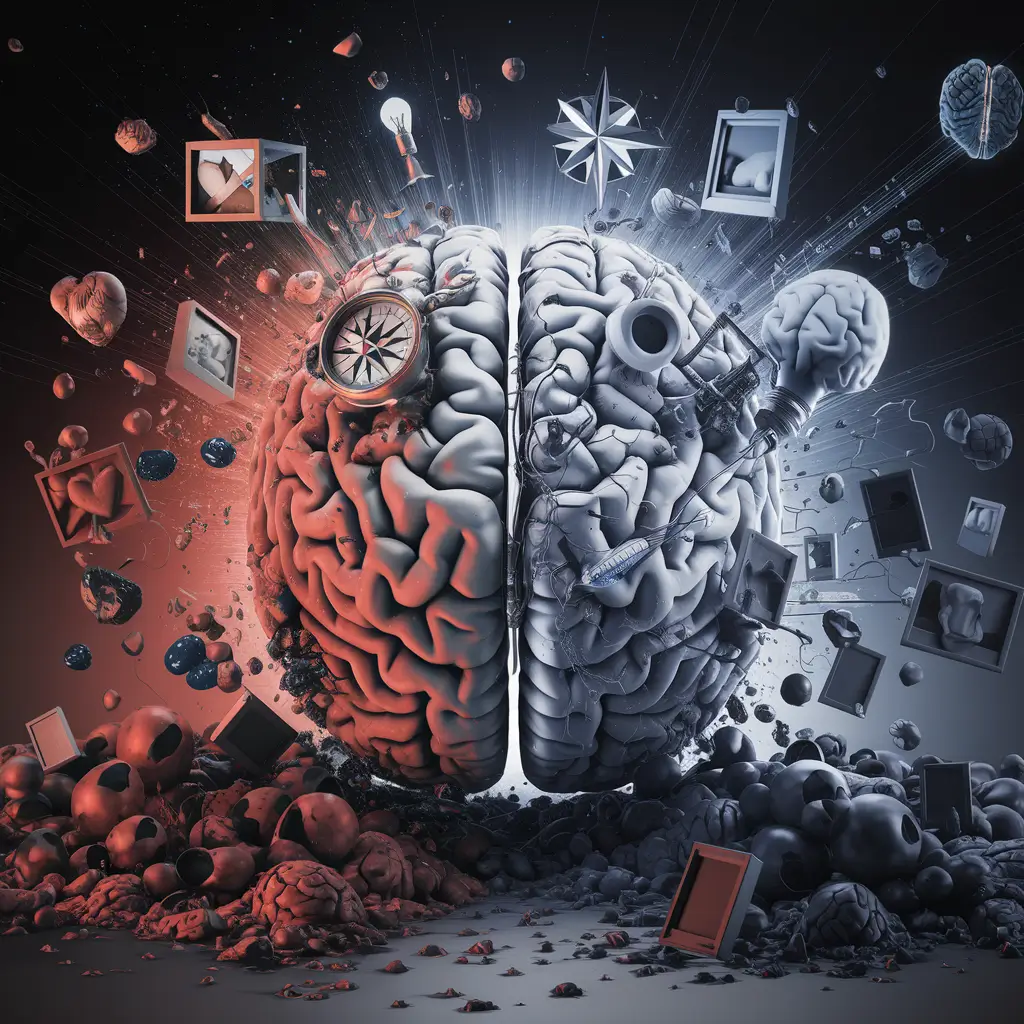
Pro Tip: How to Use Leonardo.Ai for Free Repeatedly
Leonardo.Ai offers a limited number of free generations, but there’s a simple trick to keep using it without paying! Follow these steps:
- Go to Dashboard > Settings > Account Management
- Click Delete Account
- Sign up again using Google with the same email
By doing this, you can reset your free credits and continue generating AI images without any cost!
3.DALL·E 3
DALL·E 3 is one of the most easy best AI picture generators by Open AI. It creates realistic, and artistic images based on simple text prompts. Whether you need photorealistic portraits, fantasy landscapes, or creative images according to Your Choice, this tool delivers outstanding results.
How to Use:
- Visit OpenAI’s website and log in.
- Enter a text prompt describing the image you want.
- Customize details like style, color, and composition.
- Generate and download your AI-created image.
4.Krea AI
Krea AI is one of the best AI picture generators known for its artistic style customization and high-quality results. It is widely used by artists, designers, and content creators to generate unique images very easily. The tool supports a variety of artistic styles, making it perfect for creative projects. These best AI picture generators help You in creating Images Very Easily.

How to Use Krea AI:
- Go to Krea AI’s website and sign up for an account.
- Enter a detailed text prompt describing your desired image.
- Select a style or filter to enhance creativity.
- Generate and refine the image using AI-powered tools.
- Download and use your final design.
5.MidJourney
MidJourney is one of the best AI picture generators known for producing high-quality Images. Unlike other tools, MidJourney operatesvery easily, where users input text prompts to generate detailed and visually rich images.
How to Use MidJourney:
- Join the MidJourney Discord server.
- Go to a newbie channel and type /imagine followed by your text prompt.
- Wait for the AI to generate four image options.
- Choose to upscale, modify, or generate variations of your favorite image.
- Download your final artwork and use it for your project.
6.Glif
Glif is an AI-powered image generation model from one of the best AI picture generators designed for speed and Artistic Work. It is known for its fast flux rendering, allowing users to generate high-quality images quickly. With an optimized processing system, Glif delivers creative visuals without compromising detail.
How to Use Glif:
- Open the Glif platform and access the image generation model.
- Enter your text prompt with specific details for better results.
- Adjust the settings (e.g., fast flux mode, width 576) for optimized image output.
- Generate and review the image, making adjustments if needed.
- Download and save your artwork for use in projects.
7.Adobe Firefly
Adobe Firefly is a Very Easy AI image generator that seamlessly integrates with Adobe’s creative tools. It is designed for graphic designers, artists, and marketers, offering high-quality image creation with AI-powered Tools.
How to Use Adobe Firefly:
- Open Adobe Firefly from the Adobe Creative Cloud or web browser.
- Enter a text prompt to generate an image based on your description.
- Use customization tools to refine colors, styles, and elements.
- Edit the AI-generated image with Photoshop or Illustrator.
- Export and download Download your final design for personal or commercial use.
Conclusion
AI image generators have made creating digital images easier than ever. If you need images for social media, marketing, or personal use your Social Media Accounts, tools like Ideogram, Leonardo.Ai, DALL·E 3, and Adobe Firefly can create images in no Time. All These tools have unique features, so choose the one that fits your needs. You nJust have to put the text and Your Images will be Created. Try them out, experiment with different styles, and bring your creative ideas to life Very Easily!



