Discover the most powerful and creative ChatGPT photo editing prompts for 2025. From social media visuals to product images, unlock AI-generated editing ideas to elevate your content.

AI is no longer just about generating text—it’s transforming the way we create and edit visuals, too. In 2025, ChatGPT has become a powerful creative assistant, not only for writing but for helping users craft, refine, and even ideate photo edits like never before. Whether you’re a content creator, social media manager, small business owner, or just someone who enjoys giving photos a fresh look, the right prompt can unlock professional-level results in seconds.
But here’s the catch: the magic lies in how you ask.
This post is your go-to guide for writing and using effective ChatGPT photo editing prompts—ones that are clear, creative, and tailored to your vision. From social media makeovers to product image enhancements and aesthetic tweaks, we’ve rounded up the most trending and effective prompts you can start using right now.
Let’s dive into the styles, tools, and smart ways to get the most out of ChatGPT-powered photo editing in 2025.
1. What Makes a Great Photo Editing Prompt?
A great photo editing prompt is more than just a basic instruction—it’s a clear, descriptive guide that tells AI exactly what kind of transformation you’re aiming for. In 2025, with tools like ChatGPT becoming more intuitive, the quality of your prompt directly affects the quality of the output. Whether you’re editing a selfie, a landscape shot, or a product photo, your prompt should be specific enough to guide the style, tone, and technical adjustments needed.
Here are some key ingredients of a strong editing prompt:
Clarity and Detail
Vague prompts like “Make this look better” often result in generic suggestions. Instead, specify what you want:
“Brighten the image, add warm tones, and remove shadows from the background.”
Creative Direction
Describe the mood or aesthetic you’re going for. Do you want it to look cinematic, vintage, clean, or surreal? Including style references helps:
“Give this portrait a moody, cinematic color grade with deep blues and soft highlights.”
Platform or Use Case
Mention where the photo will be used—this affects format, size, and visual appeal:
“Edit this image for an Instagram Reel cover—make it bold, colorful, and high contrast.”
Subject Awareness
Tell ChatGPT what the subject is. A pet photo needs a different edit than a product or travel photo:
“Sharpen the subject (a cat), blur the background slightly, and enhance the fur texture.”
Tool-Specific Instructions (Optional)
If you’re using Photoshop, Canva, or Lightroom, say so—ChatGPT can tailor steps accordingly:
“Give me Photoshop steps to remove blemishes, add a warm filter, and crop to 4:5 ratio.”
By mastering how to phrase your prompts, you’ll get smarter suggestions and better results—whether you’re a designer, creator, business owner, or just someone who loves polished photos.
2. How ChatGPT Assists with Photo Editing
While ChatGPT doesn’t directly edit images, it plays a powerful behind-the-scenes role in helping you think, plan, and execute better photo edits. In 2025, AI-assisted workflows have become smarter and more integrated. With the right prompt, ChatGPT can guide you through creative decisions, technical steps, and even automation tools—making it an indispensable assistant for visual work.
Here are some of the ways ChatGPT enhances your photo editing process:
🧠 Idea Generation and Style Guidance
Stuck on how to edit a photo for a certain mood or audience? ChatGPT can suggest trending aesthetics—like neon glow, vintage film, earthy tones, or cyberpunk style—and explain how to achieve them using your preferred editing software.
Example: “Make this travel photo look cinematic with teal and orange tones.”
🛠 Tool-Specific Instructions
ChatGPT can give you step-by-step editing guides for tools like Photoshop, Canva, Lightroom, or even mobile apps like Snapseed and Picsart.
Example: “How do I remove the background in Canva and add a soft shadow under the product?”
🎯 Tailored Edits for Different Platforms
It helps you adjust your edits based on where you’ll use the photo—whether it’s for an Instagram Reel, YouTube thumbnail, Amazon listing, or Pinterest board. This ensures your photos are not just well-edited, but also platform-optimized.
Example: “Make this image stand out as a Pinterest pin for a recipe blog.”
🗂 Batch Editing & Automation Ideas
ChatGPT can suggest efficient workflows for editing multiple photos at once, naming conventions, and even integrating your edits with AI tools like Canva Magic Studio or Adobe Firefly.
Example: “How can I bulk edit product photos with consistent lighting and white backgrounds?”
🎨 Creative Enhancement Suggestions
Need a second opinion? ChatGPT can review your edit goals and suggest subtle adjustments—like adding vignettes, boosting saturation, or using negative space—to improve visual appeal without overdoing it.
In short, while ChatGPT may not click the buttons for you, it acts like a creative director in your pocket—helping you turn vague ideas into polished, share-worthy images with precision and style.
4. The Ultimate List: ChatGPT Photo Editing Prompts by Category
Now that you understand how ChatGPT supports photo editing and what kinds of visuals are trending in 2025, it’s time to get practical. This is the part you’ve been waiting for: a categorized collection of ready-to-use ChatGPT prompts that can help you level up your photo edits across different platforms, styles, and purposes.
Each prompt is designed to be clear, actionable, and easy to adapt—whether you’re using tools like Photoshop, Canva, Lightroom, or even AI-powered editors like PhotoRoom, Fotor, or Runway ML.
Below, you’ll find the prompts organized into popular categories:
- a. Social Media Visuals
Eye-catching edits for Instagram, TikTok, Threads, and more. - b. Product & E-Commerce Photos
Clean, polished visuals that drive sales and build trust. - c. Portrait & Profile Picture Enhancements
Natural retouching and cinematic upgrades for personal branding. - d. Creative & Aesthetic Edits
Think dreamy, surreal, film-inspired, or vintage edits. - e. Travel & Landscape Photography
Vivid, atmospheric enhancements that bring nature to life. - f. Branding & Content Creator Assets
Cohesive templates and themes for influencers, coaches, and entrepreneurs. - g. Fun, Experimental, and AI-Fueled Edits
For when you want to explore new aesthetics, trends, or just have fun.
These prompts aren’t just for pros. They’re built for anyone who wants to transform ideas into stunning visuals—without needing design experience. All you need is the image, the tool of your choice, and the right prompt to feed into ChatGPT.

4a. Social Media Visuals – ChatGPT Photo Editing Prompts
In today’s attention-driven world, standing out on social media takes more than a good photo—it takes intentional editing. Whether you’re creating content for Instagram, TikTok, Threads, or Facebook, ChatGPT can help generate specific prompts that enhance your images in platform-appropriate ways.
Here are some powerful prompt examples you can try:
Instagram Feed Posts
“Enhance this image with a minimalist, bright white aesthetic. Boost skin tone, soften shadows, and remove background distractions.”
“Apply a warm filter with earthy tones and slight grain to match a neutral-themed Instagram feed.”
Instagram Reels & Stories
“Make this Reel thumbnail bold and high-contrast with text overlay space on the right.”
“Add a faded retro effect with orange-pink tones for an Instagram story about morning routines.”
TikTok Video Covers
“Increase vibrancy, sharpen the main subject, and add a soft drop shadow to make this TikTok cover eye-catching.”
“Apply cool blue tones and clean the background to match a tech-themed TikTok channel.”
Threads or Twitter Visuals
“Add a monochrome black-and-white effect with bold text space for a quote post.”
“Keep the subject centered with blurred edges for a subtle emphasis on the quote content.”
Pinterest Pins
“Make this recipe photo bright and inviting with soft natural lighting, muted background, and enhanced greens.”
“Create a cozy fall-themed vibe with warm tones, light grain, and an overhead composition.”
Facebook Page/Group Posts
“Add subtle contrast, adjust brightness for desktop viewing, and make text overlays easy to read on mobile.”
“Boost clarity and apply soft vignetting to draw focus to the subject.”
General Engagement Boosting Edits
“Add glow around the subject to make it pop in the feed, with background slightly desaturated.”
“Use AI to remove clutter in the background and enhance visual balance for higher engagement.”
Whether you’re posting selfies, quotes, behind-the-scenes shots, or promotional visuals, ChatGPT can help you craft the right editing style to match your platform, audience, and content goals.
4b. Product & E-Commerce Photos – ChatGPT Photo Editing Prompts
In the e-commerce world, a photo can make or break a sale. Clean, clear, and compelling product images help build trust and increase conversions. Whether you’re selling on Amazon, Shopify, Etsy, or social media, editing your product photos professionally is a must—and ChatGPT can help you create precise prompts to guide that process.
Below are high-impact prompt examples for different e-commerce use cases:
White Background for Marketplaces
“Remove background and place the product on a clean, pure white backdrop with subtle shadows for a professional studio look.”
“Center the product, ensure sharp edges, and maintain accurate color representation—ideal for Amazon listings.”
Lifestyle Product Imagery
“Add a blurred kitchen background with warm lighting to make this mug feel homey and lived-in.”
“Place this fitness watch on a wooden table with natural lighting and a minimal plant in the background.”
Cosmetic & Beauty Product Photos
“Enhance shine and reflection, increase color accuracy, and soften surrounding shadows to highlight packaging quality.”
“Make the label text sharper and apply a soft glow for a luxury skincare feel.”
Fashion & Apparel
“Smooth out wrinkles in clothing, brighten the overall image, and boost contrast without overexposing the model’s face.”
“Change background to a neutral gray and enhance fabric texture to show material detail.”
Flat Lay or Overhead Photography
“Adjust angle to perfect top-down alignment, increase vibrancy slightly, and apply a shadow drop for 3D depth.”
“Add soft white vignette and clean up the surface to remove dust or unwanted reflections.”
Branding & Consistency
“Match this image’s color tone to previous product photos using cool lighting and light beige background.”
“Align product orientation and size for visual consistency across Shopify catalog pages.”
Mobile Shopping Optimization
“Make this photo pop on mobile screens by boosting contrast and saturation while keeping details sharp at smaller resolutions.”
“Compress file size without losing clarity, and crop to 1:1 for mobile storefront layout.”
No matter the platform or product, these prompts can help you create polished, market-ready images with minimal editing skills. ChatGPT acts like a creative assistant and art director, helping you achieve a professional standard in every frame.
4c. Portrait & Profile Picture Enhancements – ChatGPT Photo Editing Prompts
Whether it’s for LinkedIn, Instagram, a dating app, or a personal website, your profile picture is often your first impression—and a polished, professional portrait can speak volumes. In 2025, ChatGPT can help you create specific prompts to enhance portraits in a natural, flattering, and brand-consistent way without over-editing.
Here are some go-to prompt ideas to help you elevate your selfies and portraits with precision:
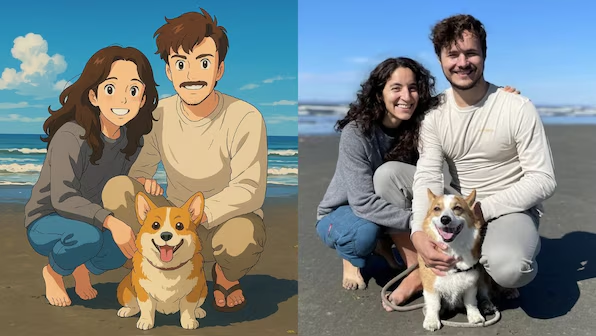
Natural Retouching
“Smooth skin gently, reduce blemishes, and even out skin tone while keeping facial features sharp and realistic.”
“Brighten eyes slightly, reduce under-eye shadows, and enhance natural lighting for a clean portrait.”
Professional Headshots
“Add a subtle white background with soft shadows, increase contrast slightly, and sharpen facial details for a LinkedIn photo.”
“Apply neutral color correction and center the subject for a business-ready headshot.”
Social Media Profile Enhancements
“Add warm tones and soft blur around the edges to give this selfie a friendly, Instagram-ready glow.”
“Boost brightness and crop to square ratio for profile picture format.”
Cinematic/Artistic Portraits
“Add soft rim lighting and desaturate the background for a moody, cinematic effect.”
“Apply teal-orange color grading and subtle grain for a film-inspired aesthetic.”
AI Avatars and Filters
“Convert this selfie into a Pixar-style cartoon character with clean lines and exaggerated facial expressions.”
“Add a glowing neon edge effect and transform the background into a futuristic city scene.”
Makeup & Beauty Enhancement
“Add subtle makeup touch-up—neutral lipstick tone, slight eyeliner, and soft blush without affecting skin texture.”
“Enhance eyebrow definition and even out lip color while keeping it natural.”
Portraits for Creators & Influencers
“Apply soft lavender tones and pastel background to match a wellness content creator’s Instagram brand.”
“Crop vertically, add a soft vignette, and retouch with a light glow for YouTube banner consistency.”
These prompts help you maintain a balance between polished and personal. Whether you’re creating a professional headshot or just want to improve your everyday selfies, ChatGPT can offer quick, smart ideas that save time—and boost confidence in your visual identity.
4d. Creative & Aesthetic Edits – ChatGPT Photo Editing Prompts
Sometimes you’re not just editing a photo—you’re creating a mood, vibe, or visual story. This is where aesthetic and artistic edits come in. Whether you’re going for dreamy pastel tones or edgy grunge overlays, ChatGPT can help generate photo editing prompts that match your creative vision.
These prompts work great for mood boards, lifestyle content, branding, or just fun personal expression:
Dreamy & Soft Aesthetics
“Add a soft pink haze and reduce contrast for a pastel dreamlike vibe. Apply light film grain.”
“Desaturate slightly, warm the highlights, and blur the edges to create a hazy, soft-focus effect.”
Vintage & Retro Styles
“Apply a 90s grunge filter with faded blacks, light grain, and slightly tinted shadows.”
“Create a retro film look using warm tones, date stamp overlay, and subtle vignetting.”
Dark & Moody
“Lower brightness, boost shadows, and apply a cool-toned color grade for a cinematic, moody vibe.”
“Add soft spotlighting on the subject with a dark gradient background.”
Minimalist & Editorial
“Desaturate image slightly, sharpen the subject, and leave a clean white or gray background with no distractions.”
“Apply black-and-white filter with high clarity for an editorial portrait.”
Collage and Scrapbook Style
“Create a Polaroid-style collage with taped corners, vintage textures, and layered paper elements.”
“Add handwritten text overlays, stickers, and photo film borders to mimic a journal aesthetic.”
Fantasy & Surreal
“Replace background with a glowing galaxy and add a floating particle effect around the subject.”
“Turn this portrait into a surreal artwork by blending clouds with the hair and adding a glowing sun behind.”
These edits are ideal for Instagram creatives, artists, Pinterest lovers, and anyone looking to express a unique identity visually. With the right ChatGPT prompt, the only limit is your imagination.
4e. Travel & Landscape Photography – ChatGPT Photo Editing Prompts
Travel photos capture moments, places, and feelings—but editing helps bring those emotions to life. Whether you’re working with beach shots, mountain views, or cityscapes, ChatGPT can help generate prompts that highlight the natural beauty while keeping your edits balanced and professional.
Here are tailored prompts to enhance your travel and landscape shots:
Beach & Coastal Scenes
“Make ocean water more turquoise, enhance sky blues, and add soft warmth to the sand.”
“Brighten the image slightly and add a glow to sunset areas for a dreamy beach vibe.”
Mountain & Nature Landscapes
“Increase texture on mountain surfaces, boost contrast, and slightly desaturate sky for depth.”
“Add golden hour tones with enhanced greens for a sunrise-in-the-wild feel.”
Urban Travel & Cityscapes
“Sharpen building details, boost neon lights, and create a cinematic night-time city look.”
“Desaturate everything except red tones to create a Tokyo-inspired urban aesthetic.”
Adventure & Hiking Photos
“Apply a cool, rugged edit with deep shadows and high contrast to give the photo a bold, adventurous look.”
“Boost the greens of trees, add soft cloud contrast, and crop wide to emphasize scale.”
Cultural & Street Photography
“Add warm tones, sharpen textures, and slightly mute saturation for a documentary-style street photo.”
“Highlight skin tones naturally, blur the background slightly, and increase detail on focal objects.”
Whether you’re a travel blogger, casual vacationer, or aspiring landscape photographer, these prompts help you turn average captures into emotionally charged visuals that resonate on social media, websites, or print.
4f. Branding & Content Creator Assets – ChatGPT Photo Editing Prompts
In 2025, personal branding and visual identity are everything—especially for influencers, coaches, business owners, and digital creators. A consistent editing style across platforms makes your content instantly recognizable. With the help of ChatGPT, you can generate photo editing prompts that align your visuals with your brand mood, message, and niche.
These prompts are perfect for Instagram feeds, course platforms, YouTube banners, Pinterest boards, and digital products.
Instagram Branding
“Apply soft pastel tones and a white background to match a wellness brand aesthetic. Keep skin tones natural and bright.”
“Use a neutral beige and sage green color palette. Crop in 4:5 ratio for feed consistency.”
YouTube Thumbnails & Banners
“Increase contrast and add bold outline around the subject. Add space on the left for text overlay with high legibility.”
“Apply your brand’s primary colors and keep a clean background for a professional YouTube banner.”
Pinterest Content for Coaches/Bloggers
“Use soft blush and cream tones with text overlay space for a mindset coach pin. Add light floral graphics.”
“Create a flat lay with digital tools (laptop, coffee, planner) and boost brightness for a productivity blog vibe.”
Course & Webinar Visuals
“Apply a clean white background, boost sharpness, and add soft shadows around the speaker. Keep colors aligned with tech/education theme.”
“Match the background to brand hex code #F2EAD3, soften facial features, and leave space at the top for course title.”
Digital Product Photos (eBooks, Notion Templates, etc.)
“Place digital planner mockup on a white desk with natural light. Add subtle drop shadows and boost clarity.”
“Add a screen reflection effect on the tablet and adjust contrast to make the product pop.”
Personal Branding Portraits
“Smooth skin naturally, brighten eyes, and apply a golden glow for a welcoming and trustworthy look.”
“Edit with soft lavender tones and a minimal background to align with a self-care coaching brand.”
Using prompts like these, ChatGPT helps you maintain visual harmony across all your branded content, even if you’re not a designer. This makes it easy to keep your identity consistent, professional, and on-trend across every platform.
4g. Fun, Experimental, and AI-Fueled Edits – ChatGPT Photo Editing Prompts
Not every photo edit has to be professional or polished—some of the most exciting image trends in 2025 are wildly creative, surreal, or just plain fun. AI tools, combined with ChatGPT-generated prompts, let users turn selfies into cartoon characters, blend realities, or explore entirely new visual styles just for the thrill of it.
Whether you’re making content for entertainment, exploring new aesthetics, or just playing around with visual effects, these prompts offer creative freedom without limits.
Cartoon & Anime Effects
“Transform this selfie into a Pixar-style cartoon character with big eyes, soft shadows, and pastel tones.”
“Apply an anime filter with clean lines, dramatic lighting, and a glowing background.”
Surreal & Fantasy Edits
“Replace the sky with a galaxy, blend clouds into the subject’s hair, and add floating glowing particles.”
“Create a dreamlike forest scene by adding fog, golden lighting, and soft moss textures around the feet.”
Glitch, Vaporwave & Retro-Futuristic
“Add glitch overlays, RGB shift, and grain to give this photo a retro 80s cyberpunk vibe.”
“Use neon purples, palm trees, and chrome effects to turn this into a vaporwave poster.”
Crossover Concepts
“Blend this cityscape with a desert scene for a surreal double exposure effect.”
“Merge this portrait with abstract paint strokes and motion blur to simulate movement and emotion.”
Creative Social Content
“Add oversized sunglasses, floating emojis, and sparkles for a Gen Z-inspired fun Instagram story.”
“Design a meme-style image with dramatic zoom on the face and a comic book-style caption space.”
AI-Generated Background Replacements
“Remove background and replace it with a high-fantasy castle under a glowing sunset.”
“Swap the city background with a steampunk airship port—add clouds and metallic lighting.”
These types of edits aren’t just for laughs—they’re popular among digital artists, content creators, gaming streamers, and trendsetters. With the right prompt and a creative spark, ChatGPT can help you bring bold ideas to life, even if you don’t know Photoshop at all.
5. Tips for Writing Your Own Custom Editing Prompts
Now that you’ve seen how powerful and diverse ChatGPT photo editing prompts can be, the next step is learning how to write your own. Whether you’re after a soft aesthetic for your Instagram feed, a clean product image for your shop, or a fantasy-inspired transformation, the quality of your prompt determines the quality of the result.
Here are some essential tips to help you create high-performing, tailored prompts:
🎯 Be Clear and Specific
Avoid vague instructions like “Make this look better.” Instead, focus on exactly what you want changed:
✅ “Brighten the image, remove background clutter, and add a subtle vignette for depth.”
🎨 Describe the Mood or Style
Use adjectives that capture the tone you’re aiming for. Words like warm, moody, minimalist, cinematic, dreamy, or vintage help guide the style.
✅ “Add a warm sunset glow and soft grain for a nostalgic, film-like feel.”
📸 Mention the Subject and Use Case
Tell ChatGPT what kind of photo it is (selfie, landscape, product shot, etc.) and where you’ll use it (Instagram, website, e-commerce).
✅ “Edit this product photo for an Amazon listing—white background, sharp edges, and natural shadows.”
🧰 Include Tools or Platform Preferences
If you want steps or suggestions for a specific app, say so—ChatGPT can adapt its advice accordingly.
✅ “Give me Canva editing tips to create a pastel-colored carousel for Instagram.”
🔁 Use Iteration When Needed
If your first result isn’t perfect, refine the prompt. You can tweak color, composition, or effect until it matches your vision.
✨ Bonus Tip: Use Reference Terms
Include names of visual styles, eras, or influences. ChatGPT understands phrases like:
- “Cyberpunk aesthetic”
- “VSCO-style preset”
- “Editorial Vogue-inspired lighting”
Writing custom prompts gives you total creative control. With just a few thoughtful words, you can unlock powerful, polished edits—even without design skills. Combine your vision with ChatGPT’s flexibility, and you’ll be producing stunning visual content in no time.




