Ever wonder how influencers craft those jaw-dropping selfies? With perfectly smooth skin, sparkling eyes, and an Insta-worthy vibe, the secret often lies in a top-notch app like YouCam Perfect. In 2025, this Android app is a must-have for anyone looking to edit selfies with YouCam Perfect and create stunning results. Whether you’re new to selfie editing or a content creator aiming for that viral TikTok glow, YouCam Perfect’s AI-powered tools make it simple. Here’s the best way to edit selfie with YouCam Perfect using this powerful photo editing app.
Why YouCam Perfect Rocks for Selfie Editing
With over 300 million downloads, YouCam Perfect is the top beauty camera for Android users in 2025. It’s more than just a selfie editor — it’s packed with smart AI tools, virtual makeup features, and photo retouching tools that make your selfies stand out instantly.
Whether you want smooth skin, sparkling eyes, or a full-face glam, it’s the best app to edit selfies with YouCam Perfect and create pro-level results in just a few taps.
Curious about everything this Android selfie app can do? 👉 Check out our ultimate guide to YouCam Perfect 2025 for a full breakdown
How to Edit Selfies Like a Pro
Follow these steps to transform your selfies into social media gold using YouCam Perfect’s latest 2025 features.
Step 1: Capture a High-Quality Selfie
The best way to edit selfies starts with a great photo. YouCam Perfect’s selfie camera delivers crisp shots with one-tap capture. Use the real-time preview to apply filters or beauty effects before snapping. For best results, shoot in natural light—like near a window—to make editing easier.
Step 2: Smooth Skin for a Natural Glow
Flawless skin is key to a stunning selfie. In YouCam Perfect, go to the “Beautify” tab and use the skin smoothing tool to reduce blemishes or redness. Adjust the slider to keep it natural—overdoing it can look artificial. Brighten your complexion or minimize wrinkles for a fresh, radiant look that screams pro.
Pro Tip💡: Zoom in to fine-tune specific areas, like under-eye circles, for precision.
Step 3: Add Virtual Makeup for Instant Glam
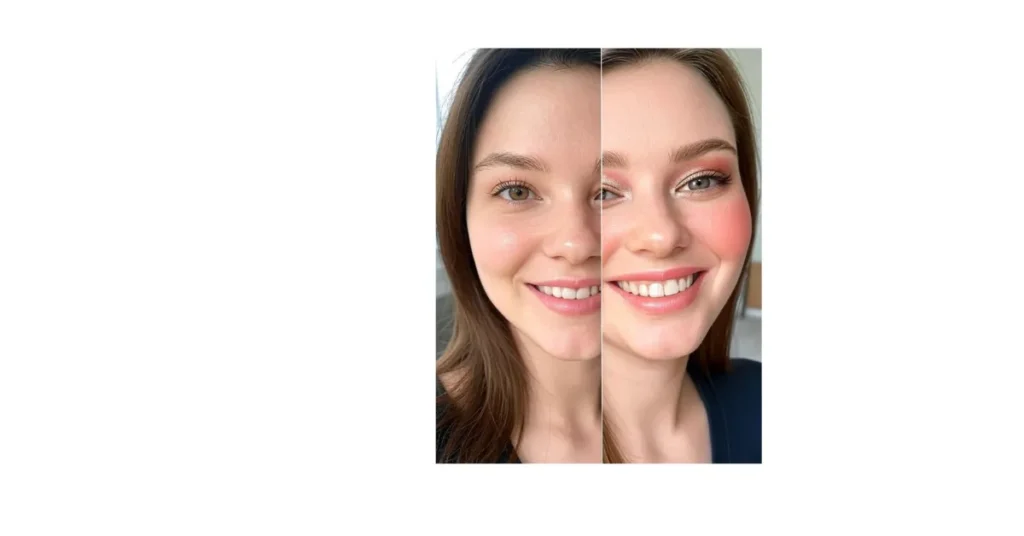
The best way to edit selfies includes a touch of glam. The virtual makeup tool adds lipstick, blush, eyeliner, or full-face trends like:
- Coral blush
- Glossy nude lips
- Metallic eyeshadow (hello, 2025 vibes!)
The app’s AI blends colors seamlessly, whether you want a subtle everyday look or bold 2025 trends like coral blush or metallic eyeshadow. It’s like a makeup artist in your pocket!
Step 4: Enhance Eyes and Smile
Small tweaks can elevate your selfie.Bring attention to your best features. Use the eye brightening and teeth whitening tools for a polished, yet subtle look.
✨ You can also try fun tweaks like changing eye color or adding a touch of sparkle.
Step 5: Apply Trendy Filters for the Perfect Vibe
Filters are a must for setting the mood. YouCam Perfect offers hundreds of photo filters, from soft glows to bold, retro aesthetics. YouCam Perfect’s filter library has everything. Popular filters for 2025 include:
- Dreamy Glow – soft and romantic
- Retro Pop – bold and colorful
- Clean Aesthetic – perfect for minimalist feeds
Step 6: Save and Share with Cloud Backup
Once your selfie is ready, save it to your device or use YouCam Perfect’s cloud storage, powered by Cloudflare, to keep it safe. Access your edited photos anywhere, anytime, and share directly to Instagram, TikTok, or Pinterest to show off your skills.
Tips to Master Selfie Editing
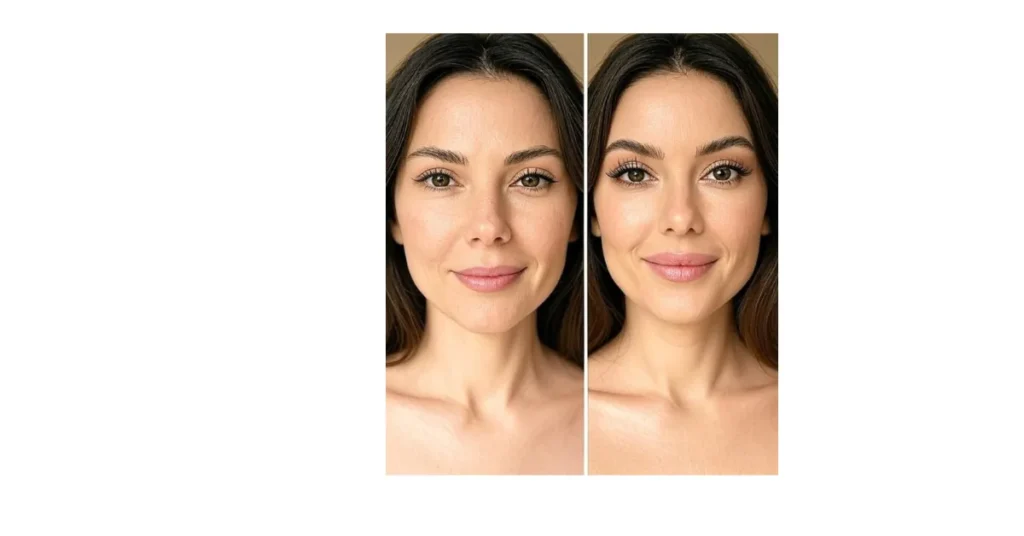
- Stay Natural: Adjust sliders to avoid over-editing for a realistic look.
- Follow Trends: Embrace 2025 selfie trends like minimalist aesthetics or vibrant colors.
- Experiment: Play with tools to find your unique style.
- Optimize Lighting: Use brightness tools if your photo is too dark.
Why YouCam Perfect is the Best Choice in 2025
With countless photo editing apps out there, YouCam Perfect stands out as the best app to editing selfies in 2025. It’s an all-in-one selfie editor with features. Its AI photo tools and regular updates (like version 5.59.3) keep it ahead of the game. Whether you’re snapping selfies for fun or building a social media brand, this app delivers the best way to edit selfies.
Whether you’re editing for fun or building your social media brand, you can edit selfies with YouCam Perfect effortlessly using its smart tools.
All-in-one editing tools
- AI skin & facial recognition tech
- Cloud backup & direct sharing options
- Regular updates & fresh filter packs
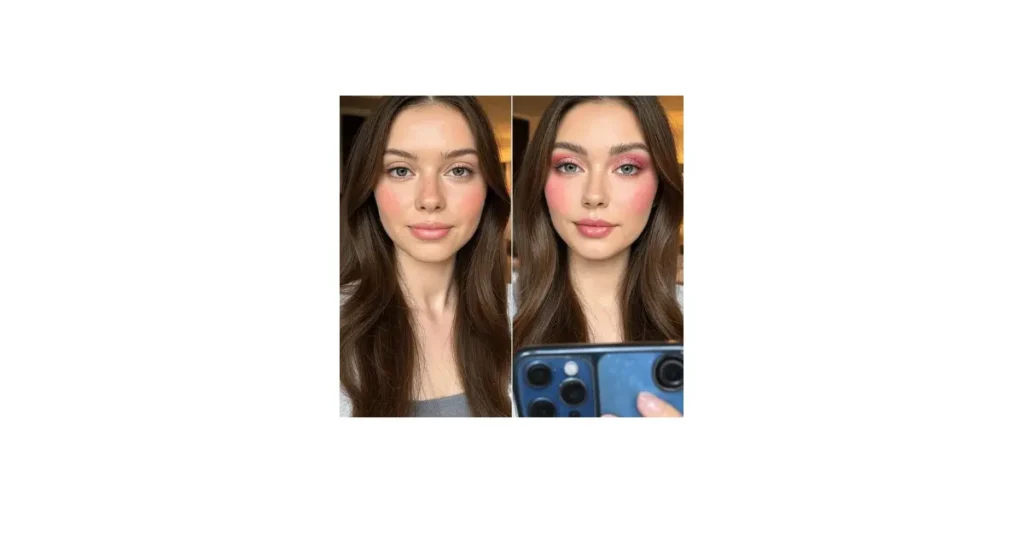
👉 For more on its features, explore our YouCam Perfect 2025 guide.
Download YouCam Perfect APK 5.59.3
Ready to glow up your selfie game?
📥 Download the latest YouCam Perfect APK 5.59.3 from a trusted source and unlock all features now.
Tip: Make sure you install from verified APK sites or the official Play Store link for safety.
FAQs About YouCam Perfect
Q: Is YouCam Perfect free to use?
A: Yes! It offers free tools with optional premium features for advanced editing.
Q: Does YouCam Perfect work offline?
A: Yes, most features work offline—just save your edits when you’re done.
Q: Is the YouCam Perfect APK safe?
A: Always download from verified sources like APKMirror, Uptodown, or the official website.
Final Thoughts
In 2025, the easiest way to edit selfies with YouCam Perfect is by using its AI features, virtual makeup, and photo filters in just a few steps.
💬 Got questions about selfie editing or YouCam Perfect? Leave a comment, and we’ll guide you. Happy editing!




