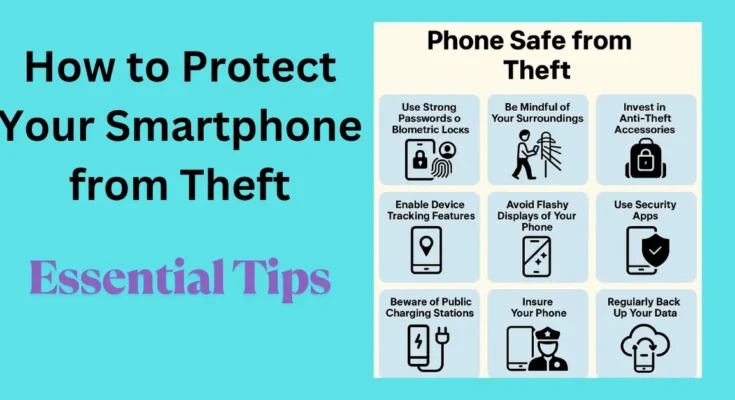Your smartphone is a hub for your personal life—photos, banking apps, emails, and more. With phone theft surging in cities like Karachi, London, and New York, learning how to protect your smartphone from theft is crucial to keep your data and finances safe. Thieves target devices for their high resale value (e.g., a used iPhone 16 Pro can fetch $500+ on the black market) or to steal data for fraud or ransomware. This guide shares 12 practical, expert-backed tips to safeguard your device in 2025, blending physical precautions, digital tools, and smart habits to stop smartphone theft.

Why Smartphone Theft Protection Matters
Losing your phone risks more than just a device—it threatens your privacy and money. In 2025, thieves use quick snatch-and-grab tactics (e.g., on scooters in busy areas) and digital scams like AI-driven phishing or SIM swapping. By learning how to secure your mobile, you can reduce risks, recover your device, and keep your data safe. Here are 12 easy tips to help you protect your smartphone from theft!
1. Lock Your Phone with Robust Security
A strong lock screen is your first defense to protect your smartphone from theft.
Create a Complex Passcode
Use an 8+ character passcode with letters, numbers, and symbols (e.g., “T3#rQ$9z” instead of “1234”). Avoid obvious choices like birthdays or repetitive digits.
Enable Biometric Locks
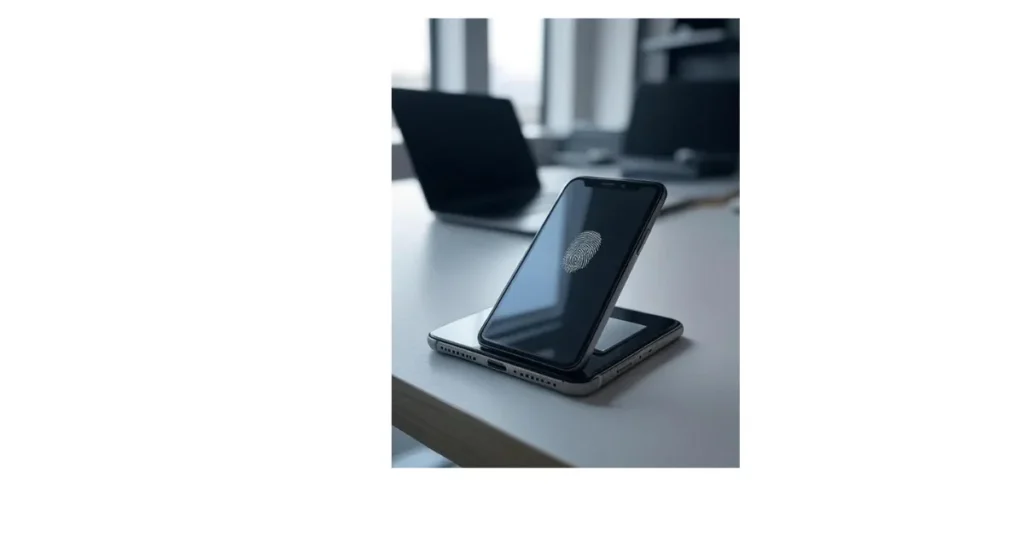
Use fingerprint or facial recognition, standard on 2025 devices like the iPhone 16 or Samsung Galaxy S25, which feature advanced 3D face mapping or ultrasonic sensors.
Set an Auto-Lock Timer
Configure your phone to lock after 30 seconds. On iOS: Settings > Display & Brightness > Auto-Lock. On Android: Settings > Security > Screen Lock.
Friendly Tip
Android’s Smart Lock keeps your phone unlocked at home but secure in public. For iOS, use Screen Time to block lock changes.
2025 Tech Highlight
Behavioral biometrics, like analyzing typing patterns, detect unauthorized users, helping you safeguard your device.
2. Stay Vigilant in Busy Areas
Thieves target distracted users, so staying alert helps stop smartphone theft.
Avoid Distraction
Don’t use your phone in crowded spots like markets or bus stops. Inmany cities, thieves strike when users are scrolling.
Store Safely
Keep your phone in a front pocket, zipped bag, or crossbody purse. Back pockets are pickpocket magnets.
Stay Aware
Watch for odd behavior, like loiterers or followers. Use earphones for calls to keep your phone hidden.
Real-World Example
In 2024, a London cyclist snatched a phone in seconds, as seen in viral footage. Grip your phone tightly to avoid this.
Pro Tip
Practice “defensive walking” by keeping your phone close and scanning your surroundings to secure your mobile.
3. Use Anti-Theft Gear
Physical barriers deter thieves, making it easier to guard against theft.
Choose Tethers or Grips
Use a wrist strap, lanyard, or PopSocket with a tether to prevent grab-and-run thefts. Retractable cords add ease.
Opt for Anti-Theft Bags
Pick backpacks or purses with lockable zippers, like Pacsafe Venturesafe, great for commuters or travelers.
Add Privacy Screens
Use protectors (e.g., Zagg InvisibleShield) to block “shoulder surfing” by limiting visibility to 30 degrees.
2025 Innovation
Anti-theft cases, like Casetify’s Anti-Theft series, have alarms or GPS chips that trigger if tampered with.
Friendly Advice
Pair accessories with a tough case to protect against drops during theft attempts, helping you protect your smartphone from theft.
4. Enable Tracking Features
Tracking tools let you locate, lock, or wipe your phone remotely, a key way to secure your mobile.
Activate iPhone Tracking
Turn on “Find My iPhone” via Settings > [Your Name] > Find My. Use Lost Mode to lock the device and show a contact number. Test it at icloud.com/find.
Enable Android Tracking
Activate “Find My Device” via Settings > Security > Find My Device. Ensure Google Play Services is updated.
You can also check or access it remotely using Google’s Find My Device.
Save Your IMEI
Record your phone’s IMEI (*#06# or check packaging) for police reports. Test tracking monthly to confirm it works.
2025 Update
Apple’s Find My network tracks offline devices using nearby iPhones, even if powered off. Android’s Bluetooth crowd-sourcing is similar.
Pro Tip
If your phone is offline, set a remote lock to delay access, helping you protect your smartphone from theft.
5. Keep Your Phone Discreet
Flashy phones attract thieves, so low-key usage helps stop smartphone theft.
Use a Plain Case
Choose a simple, non-branded case to hide your phone’s value. Avoid leather or logo-heavy cases that signal “expensive.”
Practice Low-Key Habits
Don’t leave your phone on café tables, car seats, or gym benches. Avoid waving it in risky areas. Want to take great selfies without drawing attention? Use a privacy-focused editor like YouCam Perfect to edit photos securely.
Why It Matters
In 2025, thieves target premium models like the iPhone 16 Pro Max or Samsung Galaxy Z Fold 7, which resell for $1,000+.
Extra Tip
Mark your phone with a UV pen to deter resale without affecting trade-in value.
Friendly Reminder
In Pakistan, theft spikes during festivals like Eid in markets like Saddar or Clifton. Use your phone sparingly to secure your mobile.
6. Add Security Apps
Extra apps boost your ability to guard against theft.
Install Anti-Theft Apps
Tools like Cerberus, Prey, or Lookout offer remote tracking, locking, and data wiping. Cerberus can snap thief photos with the front camera. Protect your private call history with Call Locker Apps to prevent unauthorized access to call logs.
Use App Lockers
Secure apps like WhatsApp or banking apps with Norton App Lock or AppLock by DoMobile, requiring a PIN or biometric check,which offers advanced privacy controls and theme customization.
Encrypt Your Data
Use Signal for secure messaging or Folder Lock for encrypted files.
2025 Trend
AI-powered apps detect SIM swaps or unusual locations, alerting you to potential theft.
Friendly Tip
Choose apps with strong reviews and regular updates. Avoid free apps with intrusive ads to protect your smartphone from theft.
7. Watch Out for Public Charging
Public USB ports risk “juice jacking,” where data is stolen during charging, weakening efforts to secure your mobile.
Carry a Portable Charger
Use a power bank (e.g., Anker 20,000mAh) to skip public charging stations at airports or cafés.
Use USB Data Blockers
A USB data blocker (e.g., PortaPow, $5–10) allows charging while blocking data transfer.
Choose Safe Charging
Opt for wall outlets with your own charger. Stick to trusted stations, like official airport kiosks.
Real-World Risk
In 2024, juice jacking at U.S. airports installed malware via tampered ports, compromising data.
Pro Tip
Disable “USB Accessories” (Android) or “Connect to Mac/PC” (iOS) when charging publicly to guard against theft.
8. Insure Your Smartphone
Insurance cuts financial loss, helping you protect your smartphone from theft costs.
Explore Coverage Options
Check plans from carriers (e.g., Jazz, Telenor, Verizon) or third-party insurers like Asurion or AppleCare+ with Theft and Loss.
Understand Policy Details
Confirm coverage for theft, loss, and data recovery. Check deductibles ($100–$200) and exclusions (e.g., unattended devices).
Prepare for Claims
Save your phone’s IMEI, serial number, and condition photos for claims. Keep purchase receipts handy.
Friendly Advice
Know the claim process to act fast, ensuring you secure your device financially.
9. Back Up Your Data
Backups save your data if theft happens, a vital step to keep your phone safe.
Use Cloud Backups
Choose iCloud (iOS), Google Drive (Android), or OneDrive for encrypted, automatic backups.
Create Local Backups
Connect to a computer via USB for offline backups with iTunes (iOS) or Google Backup (Android).
Schedule Regular Backups
Set daily or weekly backups, ideally when charging and on Wi-Fi.
Test Your Backups
Periodically restore a file to confirm backups work.
Pro Tip
Use multiple backup methods (cloud + local) and store encryption keys securely to protect your smartphone from theft data loss.
10. Update Your Software
Outdated software leaves gaps, making it harder to secure your mobile.
Enable Auto-Updates
Go to Settings > General > Software Update (iOS) or Settings > Software Update (Android) for automatic updates.
Check Manually
Ensure your OS (e.g., iOS 19, Android 16) and apps are current. In 2024, Android zero-day exploits allowed remote access via unpatched apps.
Why It Matters
Updates fix security holes thieves exploit.
Friendly Tip
Restart after updates to apply patches. Avoid jailbreaking or rooting, as it weakens security, undermining efforts to guard against theft.
11. Report Theft Quickly
Fast action limits damage and boosts recovery odds to protect your smartphone from theft.
Contact Authorities
File a police report with your IMEI (*#06# or check packaging). Include theft details like location and time.
Notify Your Carrier
Call your carrier (e.g., Jazz, Telenor, AT&T) to block the SIM and blacklist the IMEI, stopping network use.
Use Tracking Tools
Access Find My iPhone or Find My Device to locate or lock your phone. Wipe data if recovery seems unlikely.
2025 Update
Some carriers offer real-time IMEI tracking with law enforcement. Check with your provider.
Pro Tip
Save your carrier’s emergency number and a trusted contact’s details offline to act fast and secure your device.
12. Dodge Phishing and Scams
Digital threats like phishing or SIM swapping can compromise your phone, so stay sharp to stop smartphone theft.
Avoid Suspicious Links
Don’t click unsolicited texts or emails (e.g., “Your package is delayed, click here”). Verify via official channels.
Enable 2FA
Use two-factor authentication on accounts (e.g., Google, Apple ID) with authenticator apps, not SMS.
Prevent SIM Swapping
Set a SIM PIN via Settings > Cellular > SIM PIN (iOS) or Settings > Security > SIM Card Lock (Android). Watch for sudden signal loss, a sign of SIM hijacking.
2025 Threat
AI-driven phishing mimics trusted contacts with voice or text cloning. Call the sender to confirm odd requests.
Friendly Tip
Use Google’s Advanced Protection Program for high-risk users to protect your smartphone from theft and digital attacks.
Bonus Tips to Keep Your Phone Safe
Try these extra tricks to guard against theft in 2025:
Lock Your SIM Card
A SIM PIN stops thieves from using your SIM for calls or data.
Add Emergency Contacts
Include ICE contacts on your lock screen via Health > Medical ID (iOS) or Settings > About Phone > Emergency Information (Android).
Avoid Public Wi-Fi
Use a VPN (e.g., NordVPN) on public networks to block data interception.
Use Behavioral Monitoring
Some 2025 phones use AI to flag odd activity, like rapid location changes, alerting you via email or another device.
Mark with UV Pen
Mark your phone with a UV pen to deter resale without affecting its look or value.
Common Questions Answered
What If My Phone Is Offline?
Tracking delays until it connects. Set a remote lock to secure your device until you can act.
Are There Regional Risks?
In Pakistan, theft spikes during Eid in markets like Saddar or Clifton. Be extra cautious.
Will Insurance Cover Theft?
Most plans cover theft, but unattended devices may be excluded. Secure your phone to ensure claims.
How Do I Recover Data?
Use encrypted cloud backups to restore data safely, helping you keep your phone safe from loss.
Wrap-Up: Stay Smart to Protect Your Smartphone from Theft
Phone theft is a growing issue in 2025, but you can protect your smartphone from theft with strong locks, tracking tools, anti-theft gear, and savvy habits. Regular backups, software updates, and scam awareness keep your data safe. Stay proactive, and you’ll have peace of mind knowing your phone is secure.
For a free checklist, visit trusted security sites or your carrier’s resources. Stay safe and keep your phone protected! Got questions or need app suggestions? Leave a comment below!