In today’s digital age, our smartphones are more than just gadgets. They hold our personal photos, banking details, social accounts, and even memories we don’t want to lose. But what happens if you misplace your phone or it gets stolen? Panic sets in — not just because of the cost of the device, but because of the valuable information inside. This is where Google’s Find My Device app comes in. It’s a free, built-in security tool that allows Android users to track, lock, or erase their devices remotely, offering both safety and peace of mind.
In this article, we’ll take a complete look at the Find My Device app — from its history and features to setup, advantages, alternatives, and even future updates.
📌 What is Find My Device App and Why is it Important?
Find My Device is Google’s official tracking and security service for Android. It works with smartphones, tablets, and even Wear OS smartwatches. The app connects to your Google account and displays the device’s location on a map. If you lose your phone, you can make it ring, lock it with a recovery message, or erase all the data if recovery isn’t possible.
The importance of this app lies in the security it provides. Losing a phone is stressful, but the fear of personal data falling into the wrong hands is even worse. By giving users the ability to control their device remotely, Google ensures that you stay in charge, no matter where your phone ends up.
📜 A Quick History of Find My Device
The journey of Find My Device started back in 2013, when Google launched it under the name Android Device Manager. At first, it was quite basic, offering only the ability to ring a device or wipe data.
In 2017, the service was rebranded as Find My Device, aligning it more closely with Apple’s Find My iPhone. Google gave it a fresh design, improved location accuracy, and added new features such as custom lock messages. Over the years, it has become a standard part of the Android ecosystem, accessible both via the app and through any web browser at google.com/android/find.
Today, it stands as one of the most reliable and essential tools for Android users worldwide.
📲 How to Download & Set Up Find My Device
Most Android phones already come with Find My Device pre-installed, but if it’s not on your phone, you can easily get it from the Google Play Store.
Here’s how to set it up:
- Open the Google Play Store on your phone.
- Search for Find My Device and tap Install.
- Once installed, open the app.
- Sign in with the Google account linked to your phone.
- Allow the app to access your location and grant it Device Administrator permissions.
That’s it! The app now works quietly in the background. If you ever lose your phone, you can log into another device or computer, go to google.com/android/find, and start tracking immediately.
Device Compatibility
Find My Device works efficiently on Android 5.0 and above, and it supports multiple devices under a single Google account. You can track smartphones, tablets, and even smartwatches linked to your account.
⭐ Key Features of Find My Device
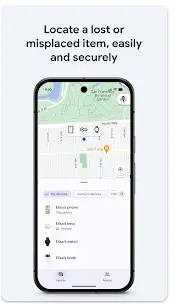
Google’s Find My Device is more than just a tracking tool. It comes with several powerful features that make it one of the best security apps for Android:
1. Real-Time Location Tracking
The app uses Google Maps to show your device’s live location. If your phone is moving, the location updates in real time, which means you can track its path instantly. This feature is especially helpful if your device has been stolen and is on the move.
2. Play Sound (Even on Silent Mode)
If you often misplace your phone at home or in the office, the Play Sound feature is a lifesaver. It makes your phone ring loudly for up to five minutes — even if it’s on silent or vibrate mode.
3. Secure Device with Custom Message
Lost your phone in a public place? You can lock it remotely with a PIN, password, or pattern. On top of that, you can display a custom message such as “This phone is lost. Please call [your number].” This increases your chances of getting it back safely and adds an extra layer of protection. For even more ways to safeguard your device, check out our guide on How to Protect Your Smartphone From Theft.
4. Erase Device to Protect Data
In the worst-case scenario where recovery isn’t possible, you can erase all the data on your phone remotely. This factory reset ensures that your personal files, banking details, and private messages don’t fall into the wrong hands.
5. Multiple Device Support
With one Google account, you can track multiple devices — including your phone, tablet, or smartwatch. This makes it convenient for families who use shared Google accounts or for users with more than one Android device.
6. Offline Tracking and Battery Info
Even if your device goes offline, the app shows its last known location before losing connection. It also displays battery percentage and network status, which helps you act quickly before the phone powers off completely.
7-Real-Time Location Accuracy
Thanks to advanced GPS and network triangulation, Find My Device now offers more accurate results than ever. This is especially useful in crowded urban areas where signal interference is common.
🛠️ How to Use Find My Device
Using the app is straightforward and user-friendly:
- Open the Find My Device app or visit google.com/android/find.
- Sign in with your Google account.
- Choose the device you want to locate (if you have multiple).
- The map will show its location.
- Choose an action — Play Sound, Lock Device, or Erase Device — depending on your situation.

✅ Advantages of Find My Device
- Completely Free – No subscription or hidden fees.
- User-Friendly – Simple interface, accessible even for beginners.
- Data Security – Protects sensitive files and accounts.
- Remote Access – Control your phone from anywhere in the world.
- Peace of Mind – Reduces panic when your phone goes missing.
⚠️ Disadvantages of Find My Device
Like all apps, Find My Device has limitations:
- Requires internet access for real-time updates.
- GPS must be enabled for accurate location tracking.
- A thief can disable it by resetting the phone or removing the Google account.
- Works only with Android devices (not iOS).
🔍 How Does Find My Device Work?
The app relies on multiple technologies to ensure accuracy:
- GPS satellites provide precise outdoor location.
- Wi-Fi networks help track phones indoors.
- Cell towers give approximate locations when GPS isn’t available.
- Google Maps integration makes tracking smooth and reliable.
This combination ensures that even if one method fails, others still provide enough data to help you locate your device.
💡 Pro Tips for Best Results
To get the most out of Find My Device, follow these tips:
- Keep Location Services enabled at all times.
- Regularly update Google Play Services for smooth performance.
- Use a strong Google password to protect your account.
- Add a backup recovery number in case your main SIM is removed.
- Ensure your phone always has Wi-Fi or mobile data enabled.
📊 Find My Device vs. Apple’s Find My iPhone
While both Google and Apple offer device-tracking apps, there are some differences:
- Find My iPhone (Apple): Works only on iOS devices, integrates with iCloud, and supports Apple’s AirTag.
- Find My Device (Google): Works only on Android devices, free to use, and extremely simple to set up.
Apple’s system is more deeply integrated into its ecosystem, but Google’s app has the advantage of being free and accessible to every Android user worldwide.
🔄 Alternatives to Find My Device
If you want extra features, here are some alternatives:
- Samsung’s Find My Mobile – Extra tools for Samsung owners, including remote backups.
- Prey Anti-Theft – A third-party app with detailed tracking reports.
- Cerberus Anti-Theft – A paid app with stealth mode and hidden features.
- Life360 – A family locator app for tracking loved ones in real time.
🚀 Future of Find My Device
Google is constantly improving the app, and we may see new features such as:
- Integration with Bluetooth trackers like Tile.
- More advanced offline tracking options.
- AI-based predictions to guess stolen-device movement.
- Better security alerts for suspicious activities.
❓ FAQs About Find My Device
Q1. Can I track my phone if it’s turned off?
No, but the app shows the last known location before shutdown.
Q2. Can Find My Device work without the internet?
It needs Wi-Fi or data for live tracking, but it saves the last location for offline use.
Q3. Is it safe to use?
Yes, it’s developed by Google and uses strong encryption for security.
Q4. Can I track someone else’s phone with this app?
No, it only works for devices linked to your Google account.
🏁 Conclusion: Why Every Android User Should Use Find My Device
The Find My Device app is not just another Android utility — it’s a must-have security feature. Whether you misplace your phone at home or lose it in a public place, the app helps you act fast, protect your data, and increase your chances of recovery.
It’s free, reliable, and easy to use, making it an essential tool for every Android user in 2025.
👉 Don’t wait for a bad situation. Enable Find My Device today and keep your smartphone safe.




